It’s time to face it – your content sucks. It’s not a slight against you, it’s nothing personal, but everything you post is blah, meh, and most importantly, not converting how you’d like it.

Many of us easily fall into the pit of sucky content without realizing it. We get complacent and continue to churn out the same mediocre articles over and over.
But fear not, I’m not here to drag you down without lifting you back up; there’s a solution! Identify which of these pitfalls you find yourself falling into and keep them in mind for the next time you sit down to write something.
6 Reasons Why Your Content Sucks
You Don’t SEO Your Content
If you write the greatest article/post/sales page/etc. for your readers but your content sucks for the search engines, then you’re wasting your time.
If you don’t optimize your content for whatever keyword you’re targeting, search engines will have a harder time identifying what it’s about and won’t know where to display it in their SERPs.
Virtually every CMS has numbers of plugins, modules, etc. for making SEO a near afterthought.

You just specify what keyword you want to target in the article and rank for and they do most of the behind the scenes work, sometimes even advising you how to use said keyword in your content.
Don’t go through all the work of researching your article’s topic and writing a masterpiece only to have no one see it because you didn’t give it a chance to rank by doing the easy part of SEO.
Your Title Isn’t Clickworthy
Clickbait pisses pretty much everyone off. It’s a fact of life. Not because it promises something in the title, but because it almost never delivers once we click through and inevitably feel betrayed.
But there’s a valuable lesson in what makes a good clickbait title, because if something is clickworthy enough to be clickbait, then the author is obviously doing something right.
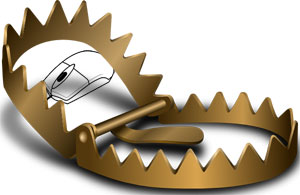
Learning how to write a great title is an art form all of itself which takes repetition (and a good eye for analytics) to master. That said, there are some solid old standbys which always work:
Number Articles – You clicked through to read this, didn’t you?
How To – How to promises so much with just two words. It promises to teach you something in full by the end of the article. If someone promised me that paired with something I wanted to learn, they’ve certainly earned my click.
Something Outrageous – Making an outrageous leading statement is typically enough to peak someone’s interest.
Topical – This isn’t nearly as evergreen and is much more difficult to optimize for the future, but if you just want clicks in the short term, something topical which is already on people’s minds is a good way to get clicks if you can manage it.
You Don’t Deliver on Your Promises
A good title gets them in the door. At that point it’s your content which needs to deliver on the promise you made in the title.
This means both literally providing (in this case) 6 examples of why your content sucks and how to improve on it, but making the actual content in this article helpful.
Your content should be informative, concise, conversational, and anything but boring.

This is where you get a chance to avoid the annoyance associated with clickbait by OVERdelivering on the promises you made in the title.
Wow them with everything they wanted to know about their problem and use your content to even answer the related questions they might have but not immediately realize it.
With this, you can reinvent the concept of clickbait and put a positive spin on it (at least in the context of your website).
You’re Not Writing For Your Audience
Many marketers and copywriters fall into this trap of sucky content without realizing it. It’s arguably the most nuanced of all of the reasons your content sucks because it’s much easier to just write for yourself every time.
Writing with your audience in mind is the best way to engage with them. It can be tricky, but the best way to approach this is to think like your customer when marketing.
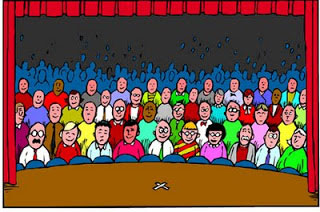
This roughly boils down to:
Their Familiarity – First, consider how much familiarity your audience has with the topic at hand. Then you can adjust accordingly, making it more or less technical and giving more or less context and detail.
Someone well familiar with what you’re writing about doesn’t want or need a lot of context, and someone who isn’t familiar with it is going to be lost if you dive right into the topic while assuming they have this existing wealth of knowledge.
Their Motivation – More important is your audience’s motivation. What are their fears with whatever problem they’re having and how can you solve their problem in the most concise way through your content.
Once you have those figured out, just write conversationally as if you were explaining it to a friend as this helps to develop a familiarity between you and your reader.
You’re Not Varying Your Content
While there’s no magic word length when it comes to a good article, typically you’ll want to aim for at least 1000 words unless it’s a very quick tutorial or solution someone might be searching for.
With articles of that length and two, three, and more times that length, that’s a lot of text. Even the most locked in visitors will quickly get exhausted and feel overwhelmed unless you break up the content.
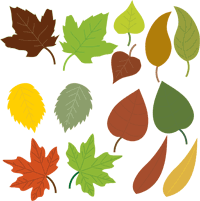
Take a look back at your last handful of articles and specifically make sure you have:
Short Paragraphs – I might aim on the lighter side here, but I typically just look to put on average two sentences in each paragraph before starting a new one.
When a paragraph is a huge block with line after line, it can be easy to lose your place.
By breaking up each paragraph organically the way I’ve written this entire short paragraphs section, you eliminate the risk of the reader losing their place and becoming read fatigued.
Treat It Like an Outline – Structuring your content like an outline is a good way to keep the text alone dynamic.
Headings break up your content and give you the chance to offer it in a more organic way. I use my headings to separate each of the reasons your content sucks in this article. You can use smaller headings within greater ones to organize it further.
Within headings you can also use lists both numbered and bullet as well as emboldened words (as I am here) to further drill down your content in your outline structure.
Use Images – Images are refreshing and a welcome sight in virtually any length article. It’s a good idea to sprinkle in a few throughout your content where organic. Just make sure they’re not just perfunctory, quasi relevant images to what you’re writing about.
Here is a list of a number of sites where you can get free royalty free images for commercial use on your site.
Just keep in mind that you should optimize these oftentimes bloated images before publishing them to your site. You can do this in Photoshop (see how to SEO images in Photoshop) and you can also retroactively improve the optimization quality of your images using a free plugin like EWWW Image Optimizer to one-click optimize your entire site’s images.
Alternatively, you can use a content delivery network (CDN) to host your images elsewhere.
Remember to use the alt tag when labeling your images to further optimize your article for your keyword(s) from an SEO point of view and to give your images a chance to rank on their own, as well.
Embed a Video – Some folks are more visual learners and appreciate the option of watching an informative video rather than reading thousands of words.
With this in mind, it’s a smart idea to create videos based on your articles and embedding them at the top of your content. By optimizing the video for the same keyword your article is and embedding it, this further demonstrates to the search engines what your content is about.
Plus Google loves YouTube videos embedded in content (both because they know their users love videos and the fact that they own YouTube), so this gives you a very nice boost over your competition in the SERPs.
On top of that, you have a chance of ranking within YouTube for your video alone which can bring more visitors back to your website via handy description and clickable end screen links.
This is also becoming more of the norm with many visitors expecting videos in content, visitors who will click away when they don’t see it.
You Don’t Leverage Your Content
The previous 5 reasons your content sucks all identified ways to improve your content for both your audience as well as the search engines.
The last one is hurting you, because so many webmasters and marketers fail to take advantage of all of the work they did in writing the perfect article in order to leverage that content for a purpose.

Yes you want your content to work for your audience whether this means entertaining or informing them, but you also want your content to work for you.
This means including some kind of call to action to get your audience to do something whether that’s to join your mailing list or to make a purchase by directing them to a sales page.
This doesn’t guarantee that they’ll do what you want, but without even giving them the option, you’re limiting yourself significantly.
And remember that the higher the quality of the content and the better that that content performs in the SERPs, the more you’re missing out on taking advantage of the hard work you put into it.
Don’t know how to go about capitalizing on the content you put together? Consider these 60 call to action examples to get the most back from your quality content.
