I talk a lot about split testing in all walks of optimization whether that’s on your site, off your site, in your design, when email marketing, etc. I figured that it was time I finally addressed what is split testing and more importantly how to split test.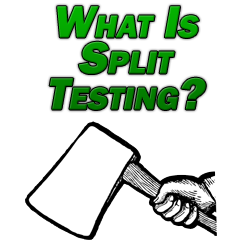
What Is Split Testing?
First thing’s first, what is split testing? Split testing on its most basic level refers to taking multiple versions of something and alternating the two to see which performs better.
Webmasters use split testing a lot because they always want the highest possible conversion on their goals whether that goal is to sell a product, get someone to sign up for their email list thus generating a lead, or even just keeping their traffic on their site for longer.
Common subjects of split testing include the copy or design/layout which you use on your site.
You can get as macro in split testing as changing the entire layout of your site or as micro as changing one word in your call to action.
How to Split Test
Now that we’ve covered the what, let’s cover the how in how to split test.
Split testing is as simple as taking two or more versions of whatever it is that you want to test and interchanging them with one another with the point being of tracking analytics while doing so.
For example, if you have a sales page for your product you might split test everything from the header graphic, including and excluding testimonials, the placement of those testimonials, your “buy now” button (call to action, color, size, shape, placement, etc.).
In terms of tracking, typically you’ll want to see which version of what it is you’re testing converts better towards your preconceived goals.
If it’s a sales page, likely every change which you’re making on that page is to encourage people to click through to the purchase page. In this case you can track your results simply using Google Analytics (see how to add Google Analytics to your site) and tracking how many views you get to each page.
Any changes which you make while split testing are in an effort to get the two numbers as close together as possible as this suggests that everyone who visits the sales page ultimately clicks through to your purchase page.
There typically is never an “end” when it comes to split testing; you should continue to do it as you always want to be improving your conversion rate. You can also go ahead and split test the copy on your purchase page if you have control over that page, as well.
As you’re probably gathering, when it comes to split testing, being anal is the name of the game.
With email marketing, split testing is a major part of the process and many of the better email marketing companies make split testing as simple as possible. I use Aweber, for example, and they have an option to split testing everything you can imagine.
Your web form, for example, or the form on your site which people use to sign up for your email list obviously plays a role in how many visitors to your site go ahead and sign up for your list. You can create as many versions of your web form as you like, varying it in terms of text and shape, color, etc., then choose how often you want each of those web forms to appear on your site.
This way you have multiple versions of the same form appearing randomly and interchangeably on your site without having to swap them out yourself, and Aweber tracks the sign up rates for each one.
Then, after a period of time, you can check back in to see which performed the best, then take that version and create a few copies (also very easy to do in Aweber) of that web form which you can tweak to split test against your original one, starting the process anew.
In terms of exactly how long to give before choosing the winner during each split test session, I don’t recommend a specific span of time like a week or a month so much as I recommend that you allow enough time so that a significant amount of traffic can visit your site.
This makes it so that you can get a more realistic idea of which version performed the best so that you can discount randomness or anomalies which are more prevalent with smaller amounts of traffic.
