Creating passwords for online accounts is a fact of life. The more secure you can make them, the less of a chance you are exposing yourself to the risk of someone hacking into your account or even your website. Let’s cover a few password creating tips and answer what makes for a good password.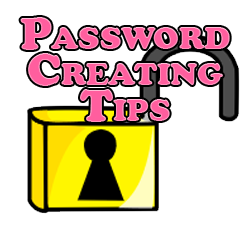
Password Creating Tips
Random in Origin – Avoid using something that’s easy to remember for you because generally these are the kinds of passwords which are easiest to crack. For example, avoid using classically bad passwords like your birthday, address, or children’s names. Even passwords which you have little tricks to remember generally aren’t secure enough.
Acronym based passwords can seem like a good idea for avoiding having to write it down, think something along the lines of WDINAP? to stand for “why do I need a password?”. The question mark at the end helps to make it a bit more secure (as we’ll see in the next point) but odds are you’ll forget a word in the acronym which means you could find yourself locked out of your email or any other kind of online account.
The best passwords are completely random. If you’re worried about remembering them, do yourself a favor and create a cheat sheet which has all of your passwords written down and keep it next to your computer.
All Kinds of Characters – Make your password consist of all types of characters from letters to numbers to symbols and get a nice healthy mix of all of them interspersed with one another. A good habit to get into is to do one after one after one, so start out with a letter, then a number, then a symbol, then back to a letter again.
Upper Case vs. Lower Case – Most sites make it a point to differentiate between upper and lower cased letters in the password so make sure to go ahead and use them both to give yourself a fourth option.
Repetition – Never use the same password for multiple sites because if one site becomes compromised then all of your other sites are fair game. Keep all of your passwords in the same place, but come up with individual passwords for each site or account you use.
Size Matters – With your password, size definitely matters and the longer, the better. Seeing as we’re not trying to remember our passwords anyway in favor of writing them down, length shouldn’t be an issue, so come up with a longer than shorter password of or at least 10 characters in length.
Update – Finally, be sure to update your password every once and awhile. Getting in the habit of changing your password once a month is a good habit to get into to ensure that you can keep the hackers out there guessing.
