Branding is very important, even when selling digital products. If you’ve got a digital product, whether it’s software or an informational product like an eBook, you should still think about coming up with an attractive cover for it to show to your reader.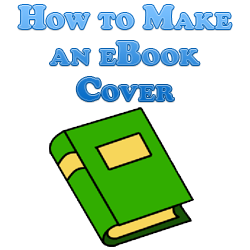
How to Make an eBook Cover
Even if you don’t have a physical copy of that book or video, having a cover for your product significantly increases the perceived value of your product to your customer.
Here are the simple eBook covers which I made for my songwriting eBook and bonus music promotion eBook. 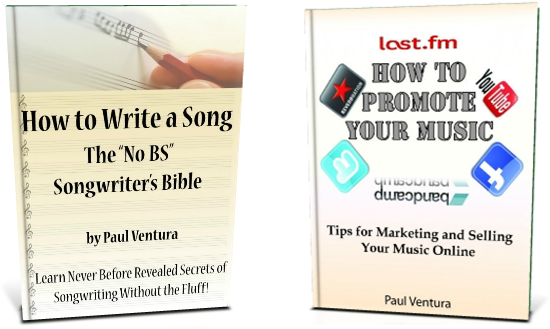 Now let’s talk about how to make an eBook cover for free just like I did.
Now let’s talk about how to make an eBook cover for free just like I did.
First, you need to come up with the cover image itself. I use Adobe Illustrator myself. For the “How to Write a Song – The ‘No BS’ Songwriter’s Bible” cover, I just used a color gradient, an interesting font for the text, and a couple of free royalty free images for commercial use (see my post on royalty free images for commercial use for a number of places you can get free images to use on your cover), and there you have the cover. For my bonus eBook, it was a similar concept: text, pasted free images, and a color gradient.
Now that you have the cover image, let’s make a 3-D rendering using that image to make it look like it’s a real book. There are a lot of expensive premium options, many of which I’ve tested and been underwhelmed/unimpressed in using.
You can make a 3-D eBook cover for free using a website/service called 3-D Pack. This is my go to service now when I need to make a cover because it looks professional, it’s extremely quick, and yes it’s free. You can choose from a book design as well as a couple of box and CD/DVD cover designs, so this site can cover you regardless of what kind of digital product you’ve made.
You can upload your rendered JPG/PNG cover image (and use it for the side cover, as well), rotate and situate the cover in the 3-D position which you’d like with your mouse, then you can render it to your image format of choice and download it to your computer. The rendered image also includes a reflection of the book cover underneath it which is a nice touch.
And just like that we have a nice 3-D eBook cover for free which we can use on our sales page design which I’ll be talking about tomorrow in a post on how to make a landing page for your product.
