There are a couple of specific ways in which webmasters can remove their site from appearing in Google. Why would you do this? One possibility is because you’re currently working on a website which is hosted and thus online but it’s not ready to be presented. In this case Google may index your site against your wishes and people could visit the unfinished site via Google search results. Not a typical instance considering most webmasters struggle just to get on to Google’s higher/more visible SERPs, but an example nonetheless. Sometimes you may just plain not want a certain page indexed in Google. Whatever your reason, there are a couple of effective ways to get it done.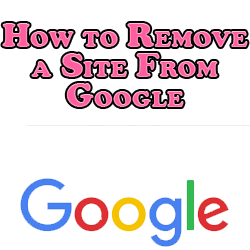
How to Remove a Site From Google
NoIndex Tag – Adding the NoIndex tag to your metadeta can be an effective way to remove your site or a particular page from Google. This is sending out a message to Google’s crawling spider robots that the page which carries this tag should be ignored and thus kept out of the SERPs.
URL Removal Tool – A perhaps better course of action is to use the Google URL removal tool. Obviously whereas the NoIndex tag can be used to keep your site out of all search engines, this works specifically for Google. Access the URL removal tool via your Google Webmaster tools, specifically at – http://www.google.com/webmasters/tools/removals and simply input the URL which you want to be removed from Google.
Robots.txt – Adding a deny restriction to your robots.txt file for your domain is another universal way to tell search engines you do not want a particular URL included in the SERPs. You don’t have to mess with metadata and can simply collect all of your desired NoIndexed pages in one file. You can read more about this technique in my post on robots noindex.
