Within reach keywords or low hanging keywords are keywords you’re already ranking well for and which are bringing in traffic but have not reached the top of Google. Generally with all things being equal we want to target these keywords which are within reach before we target keywords which we’re not even close to ranking for because there will likely be less work for a much more immediate payout.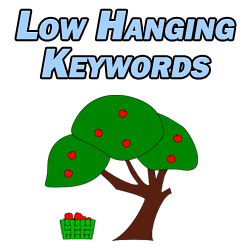
Low Hanging Keywords
So in other words if we’re ranking 50th for a keyword and 8th for a different keyword, we know that if we put some more work into the 8th ranked keyword we’ll have a shot at getting into the top 3 which is much more valuable than working on that 50th ranked keyword which, even if it jumps to 10th place, it’s likely still pulling less traffic than the other keyword even if the search volume is substantially larger.
So how can we find low hanging keywords?
First let’s open up our Google Analytics account. First click on the site you want to check if you have multiple sites then from the left menu bar select “traffic sources”, then “sources”, then “search”, then specifically “organic” as we want to check specifically for our organic search engine traffic.
Without changing anything else, Google Analytics will show you the top keywords in terms of those which are generating the most click throughs to your site, or in other words the keywords which are creating the most traffic for your site. You can rearrange these parameters to show any number of aspects about the keywords which are generating traffic to your site, but this is the most important as far as I’m concerned.
Once we have that list (which we can expand to show up to 500 keywords if you’ve got a rich content site on which a lot of keywords are ranking and pulling traffic for you) you can export it to a CSV Excel file for copy and paste purposes. In Excel or any other stats program of your choice, highlight and copy the list of keywords specifically while leaving all of the other data untouched.
Note that we COULD open our Google Webmaster tools account and see our average rankings for our keywords there, but you can’t copy and paste to look up specific keywords like you can with a specific rank tracking tool.
For our purposes we’ll be using Market Samurai, so open that up and head to the rank tracker module. If you don’t own Market Samurai then check out my Market Samurai review video to see the mind-boggling number of things which you can do with it.
Once you’ve got the rank tracker open, create a new campaign, titling it something like “(Name of Your Site) – Low Hanging Keywords” for your own reference. Then just add in your domain and keywords as I demonstrate in the video I’ve included in this post above and it will fetch your rankings in a few minutes and keep it continually updated so that you can track your progress.
It’s likely that you’re ranking at least in the top 10 in Google for these keywords, hence the traffic which they are bringing in, but focus on any keywords which you’re not ranking number 1 for and find ways to build links to them specifically and make those pages a priority.
You can then further prioritize keywords based on their search volume which you can also use Market Samurai for (the keyword module is free, check out my how to do keyword research video using Market Samurai). If you see that one keyword has a substantially higher search volume each month than one of the other keywords you’re targeting then you might start with that.
Conversely you might pop over to the SEO competition module in Market Samurai to check out the strength of the other pages ranking in the top 10 above you for that keyword you’re targeting so that you can prioritize by picking out easier to rank for keywords, it’s up to you.
