Part of the Google Hummingbird update means that Google is no longer giving out keyword stats via their keyword tool which millions of internet marketers and SEOers have long relied on to find keywords to target for their websites and businesses. Instead they now offer the Keyword Planner.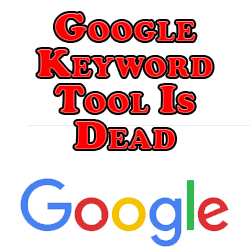
Google Keyword Tool Is Dead
The Keyword Planner
Before, the keyword tool would show you broad, phrase, and exact match data for your keywords so you could get precise information on the keywords you were targeting. This information could tell you which keywords were worth your time to target through your content so you could enjoy the traffic and potential sales or other conversions which came with it.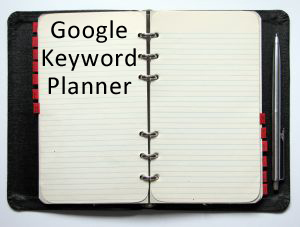
You can only access the Keyword Planner through an Adwords account now. You don’t need to run Adwords ads or spend any money but you will need to sign in to your account just to access this information.
With the Keyword Planner when it comes to search volume, you’ll get historical stats only for exact match which means they got rid of giving you stats for phrase and broad match types for search volume. You can still get all match types for traffic estimates like clicks and costs.
One more thing worth mentioning is that while you can’t use the Keyword Planner to target keyword stats from users of smart phones or tablets at this time. Google is currently working on a feature that will allow you to get traffic estimates by different device types so that will be upcoming as more users continue to refer to and rely on their mobile devices for search.
Changes to Data Columns
There have been a few changes and updates to some of the data columns which you have been used to with the old keyword tool.
Local Monthly Searches and Global Monthly Searches – Both columns have been replaced by the “Average Monthly Searches” column which simplifies/limits the data you can see. Note that this reported volume is specific to your settings and you can get info for cities, regions, countries, etc. and by targeting all locations will give you global monthly searches.
Ad Impression Share – This replaces “ad share” which will help you find potential impressions.
Google Search Network – This column was relocated essentially to the network option under the targeting settings. For the entire search network use “Google and search partners” to get results beyond plain Google.
Search Share – This column is gone.
Average CPC – This column replaces approx. CPC to give more precise data.
Local Search Trends – This was helpful for seeing the increase and loss in search trends for a term. It’s been done away with as a column in the Keyword Planner but hovering over the icon in the “Average Monthly Searches” column will show this.
Extracted From Webpage – This feature has also been done away with but you can still find the webpage that the keyword idea came from by downloading historical statistics from the Keyword Planner but you can only get this info when you search for keyword/ad group ideas based on a URL.
Final Thoughts – The Keyword Planner is going to draw the ire of some marketers who will claim Google of withholding more data from marketers. Make up your own mind but it’s obvious that Google knew what they were doing with the Keyword Planner in forcing you to use their Adwords interface if you want access what’s available.
