One of my major gripes initially with Drupal was that it wasn’t particularly intuitive, especially compared to an intuitive CMS like WordPress. Drupal comes preloaded with roughly 50 “core” modules, most of which are already switched on by default when you install the CMS. That said, there are plenty of other modules which are popular because they generate capability and create easier shortcuts when it comes to interacting with your site. In this article I’m going to cover the 12 most important and best Drupal modules to install on your site.
Best Drupal Modules
Administration Menu – The Administration Menu converts your existing admin menu to a more user friendly and navigable option where you can find the subsections of each menu through dropdown menus, thus saving you time as opposed to having to click through each one to get to the specific option in each major category.
Backup and Migrate – This makes backing up your files and settings in Drupal simple so that you’ll have peace of mind in case the worst happens.
CKEditor – One of the reasons Drupal takes flack over other CMS options is the fact that there is no “what you see is what you get”, or “WYSIWYG” editors. The CKEditor enables you to make simple changes to text such as bold, underline, italics, or creating links one click simple.
Gmap – Gmap allows you to show your business’ physical address on a Google Maps field on your website, allowing your customers to interact with the map and find your business more easily. This is a great one for local brick and mortar businesses.
Schedule – Want to schedule a new post for sometime in the future rather than publishing it immediately? The schedule module allows you to do just that, so you can prepare a lot of content, schedule, and forget it with ease.
Views – Views is arguably the most popular of all Drupal modules and is included as part of the core in Drupal 8 because it gives you all the control you need over your content and makes display and organization of content a breeze.
Views Slideshow – This works with the views module and allows you to create slideshows incredibly quick and easily on your site. Nice.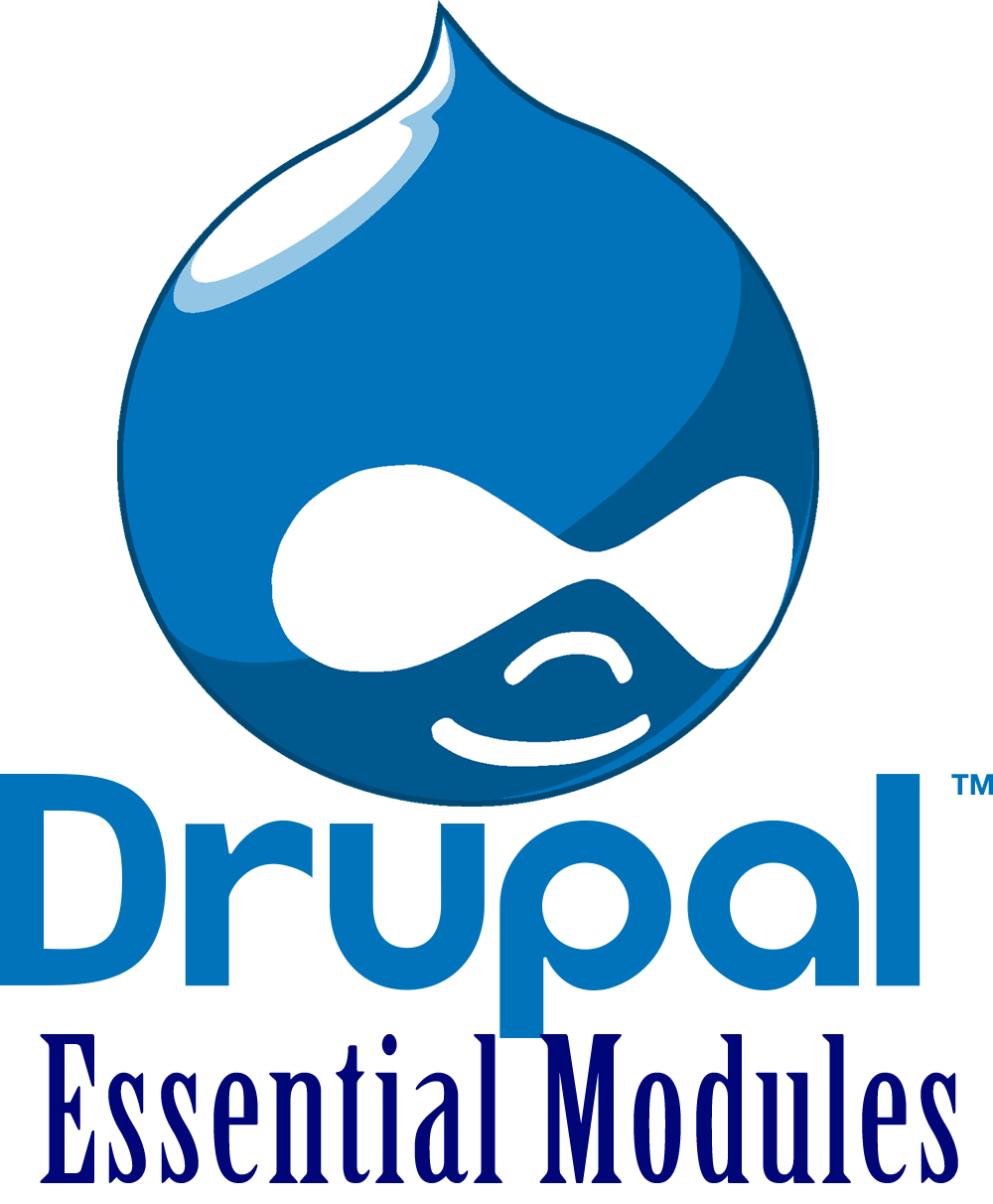
Date – This one is straightforward but quite handy as it allows you to tag content by date, making it easy to organize your posts chronologically. It’s a must have for all new Drupal based sites.
Webform – Surveys, contact forms, registrations for events, applications – anytime you need your visitors to fill out some kind of information on your site, the webform module is the easiest way to do it.
Media – Media makes managing your videos and audio files on your site much easier in an environment in Drupal which is difficult to deal with these types of media files by default.
ShareThis – ShareThis makes it easy for your users to share your content on their various social networks with built in buttons conveniently located by your content.
Drupal SEO Tools – Drupal SEO Tools is an all comprehensive SEO suite that will help you appropriately tag your content as you create so that you can get the peace of mind of knowing that your content is search engine friendly. Note that it requires other modules to be activated before it will work.
Speaking of SEO for Drupal, if you’re looking for help getting your Drupal based site to rank better using relevant modules, check out my SEO for Drupal guide.
