Making your WordPress site SSL compliant has never been quicker or easier. Despite the numerous benefits of SSL (security, user peace of mind and trust, and SEO boosts), many webmasters are still holding out. This is typically because of the perceived cost or technical curve associated with it. Today, it’s never been easier to make your WordPress site SSL compliant, and in this video I walk you through the two (and potentially one) step process on ensuring that your website is compliant.
How to Make Your WordPress Site SSL Compliant:
How to Make Your WordPress Site SSL Compliant (in text):
Step 1
First, navigate to the “Security” section in the cPanel of your hosting account.
Note that if you don’t see the “Lets Encrypt SSL” with your host, it may be because your host naturally creates these certificates for you automatically when you add a domain on your hosting plan (HostGator is as an example of this).
In this case, navigate over to https://www.sslshopper.com/ssl-checker.html and put your website into their search field. This will tell you if you already have an SSL certificate for your website without realizing it. If that’s the case for you, then skip to Step 2 below.
After clicking “Let’s Encrypt SSL”, you’ll get a listing of all the sites you have active certificates for.
Navigate down to the domain you want to create a certificate for and click its corresponding “Issue” link. This will automatically create the certificate for that website.
Step 2
The only other thing left to do is redirect your website to load up the secure version (HTTPS) of itself to visitors and search engines alike.
You can mess with your robots.txt file, but I recommend simply using the plugin “Really Simple SSL” for a couple reasons.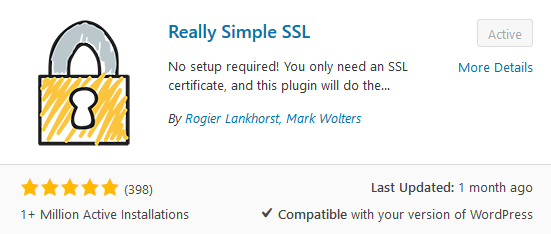
First, it makes everything push button simple. You simply install the plugin and activate it and it switches your site over to the HTTPS (secure) version.
Secondly, it updates most file types to HTTPS (images, for example) from HTTP. It’s important that once your website is loading as HTTPS that your content is as up to date and secure as your site claims it is, and this plugin takes care of that for you.
Step 3
This is really part of step two as it’s a continuation on that point, but I recommend plugging the HTTPS version of your site into the search field at https://www.jitbit.com/sslcheck/. This does a quick rundown of the various pages of your site to check for any non-SSL compliant content which needs to be manually updated by you. Typically this is as simple as updating the URL of whatever the content may be from HTTP to HTTPS or creating 301 redirects for any outdated HTTP based pages to the new HTTPS version.
Really Simple SSL handles most of that for you which is why updating to make your website SSL compliant in WordPress is such a breeze.
And that’s it; it’s as simple as that. It’s never been simpler to update your website to be SSL compliant with a free certificate of encryption from Let’s Encrypt, so make the update today.

