There are a lot of toys out there if you’re a digital marketer which are designed to make your job easier and more effective.
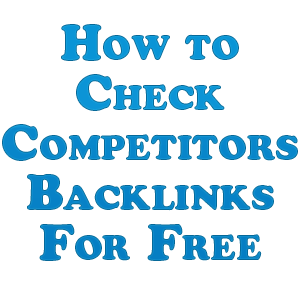
One example comes in the form of spying on your competitors, meaning other websites in your niche which are vying for the same top spots in Google for any given keyword.
The problem is, these toys sometimes come at seemingly extortionate rates, with the two biggest names in the for-pay website competition analytics game, Ahrefs and SEMRush costing $100 a month just at the lowest tier.
That said, there are some free options, whether that’s taking advantage of the limited features of free versions of premium tools or free options in general, so let’s cover how to find competitor backlinks for free.
How to Find Competitor Backlinks For Free
Let’s cover a few of the tools available to you for how to find competitor backlinks for free:
Monitor Backlinks – In addition to macro stats like total backlinks a site/page is receiving and number of domains it’s getting them from, I like the backlink specific stats which Monitor Backlinks shares with you for the listings it gives you.
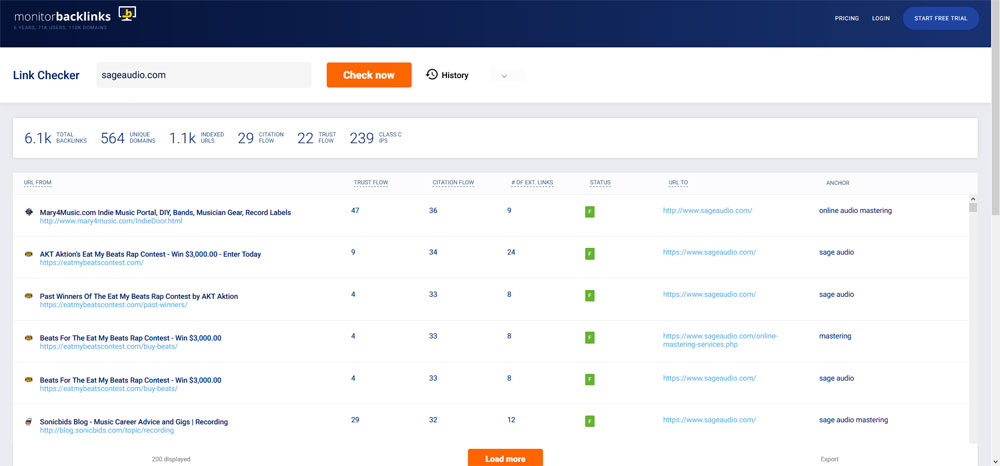
As you can see from the image above, for each backlink, you get a quality score for each link, whether it’s follow or not, which page it’s linking to, and the anchor text itself.
You can also click on the live link itself to see the linking from page to get a better idea if you can replicate that link for yourself.
The drawback is that the results are limited to 300 URLs with the free account, and while you can check multiple pages, once you hit an accumulated URL result total of 300, it cuts you off.
Still, it certainly gives you a nice overview and a healthy amount of links to investigate and it refreshes every day so you can check a different URL each day to get lots of quality information.
Moz Link Explorer – The Moz link explorer will give you limited data if you simply sign up for a free account via email.
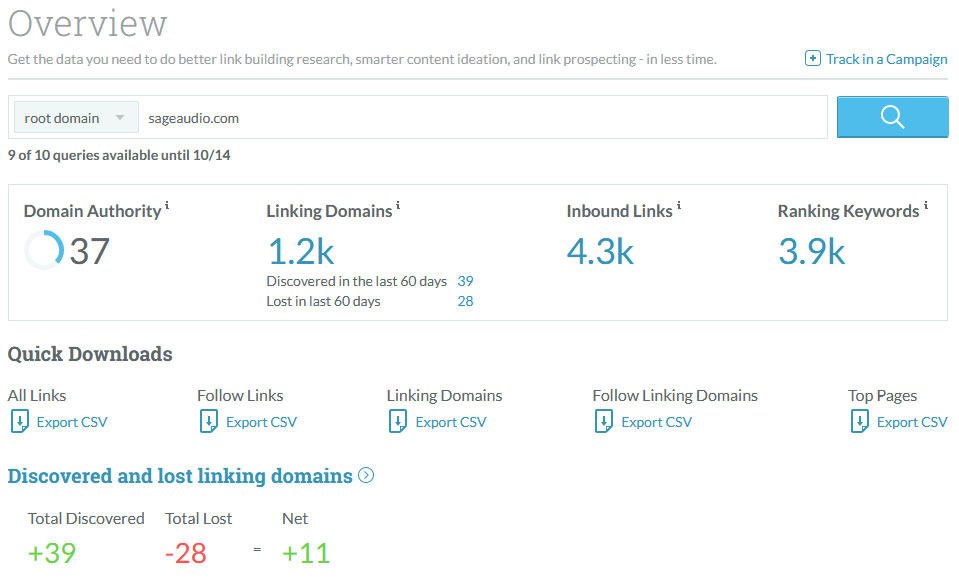
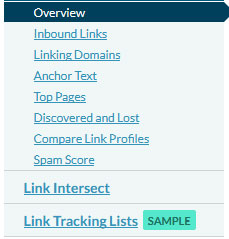
As you can see from the example above, simply putting in a root domain, subdomain, or exact page, you can get all the backlinks for that result.
As you can see from the image to the right, you can get a rundown on inbound links themselves, the domains linking to the site/page, the anchor text used, and more including a nice spam score for each link.
Unfortunately, you can only get the first 10 results for most of these categories without signing up for a pro account, and you can only check 10 different sites/pages a month with one free account, but it still provides some quick information to get an idea of what your competitor’s profile looks like.
Ahrefs – Ahrefs is one of the most well known SEO tool providers in the game.
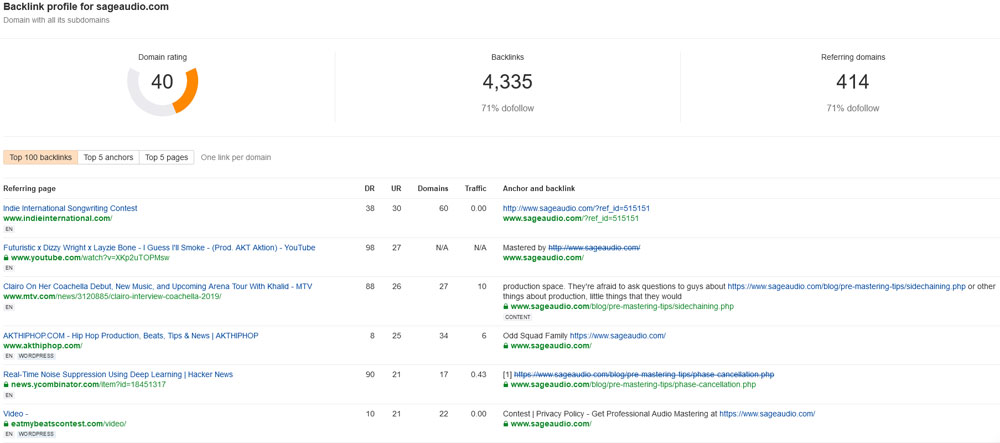
They offer up the top 100 backlinks a domain/page receives and give you more options when you’re searching for your domain to begin with.
Again, you’re limited to those top 100 backlinks, but they let you continue to check URL after URL without limiting you which is a nice feature to differentiate it from the competition when it comes to how to find competitor’s backlinks for free.
Open Link Profiler – As the name suggests, this is an open or completely no cost option for how to check competitors backlinks for free.
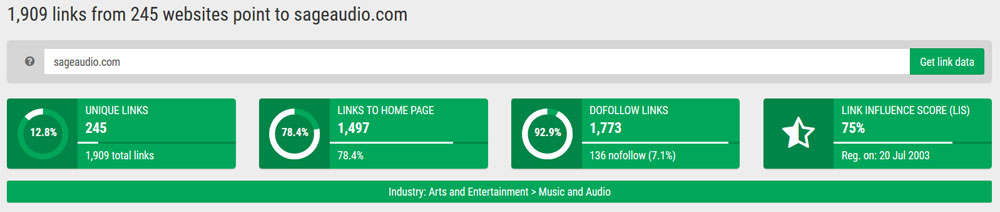
This tool sorts backlinks based on a “link influence score”, putting the links the tool deems as being the most influential at the top. It also gives you the anchor text and linked to page for each backlink, as well.
You can check a website or a more specific page, as well, and you can export 1,000 of the most influential links to a CSV file to check on accordingly.
You’ll notice that I used the same domain for all four tools. I did this purposely to show that each tool can show wildly different results, so it’s important to take every macro stat with a grain of salt. Averaging them all together is typically a safer bet to get closer to the actual number.
Google – Finally, we have the most grindy way of how to find competitor’s backlinks for free – Google itself.
If you navigate to Google, do a search for:
“examplesite.com” -site:examplesite.com
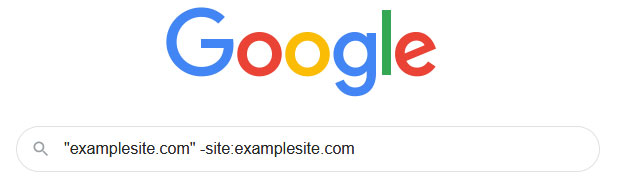
… replacing examplesite.com with the domain or URL you want to check.
This gives you a rundown of every web page which mentions the URL you want, either on page or within the code, to check while excluding the site itself. Obviously this doesn’t mean every or most of the results are going to be links to the site, but it’s the best search command for finding backlinks.
Now you can go one by one through the pages that search comes up with and check each one to see if it’s a legitimate link back to the site and from that you can determine whether or not you can replicate that backlink for your site.
This can get taxing to do which is why you might think about using an affordable tool like Scrapebox (not an affiliate link) to do these searches en masse for you.
There are additional plugins within the software which allow you to filter results to remove duplicates whether it’s the same URL or same referring domain and even drill down the types of results to better identify which are links and, with some effective footprints to further sift through the results with, which are able to be replicated.
Once you’ve found your competitor’s backlinks, check through them to determine which ones can be replicated.
Remember that cold emailing is a heck of a lot easier when you’re armed with something the other webmaster will want to link to.
Sometimes it’s simply a matter of ensuring that you’ve got some highly relevant and link bait friendly content to offer up.
