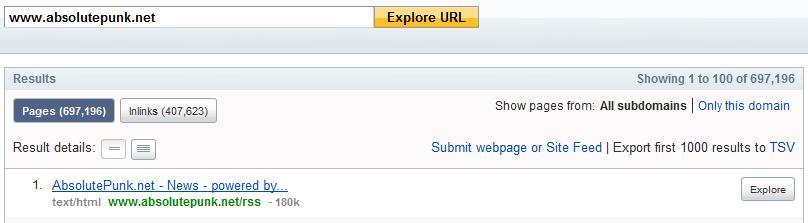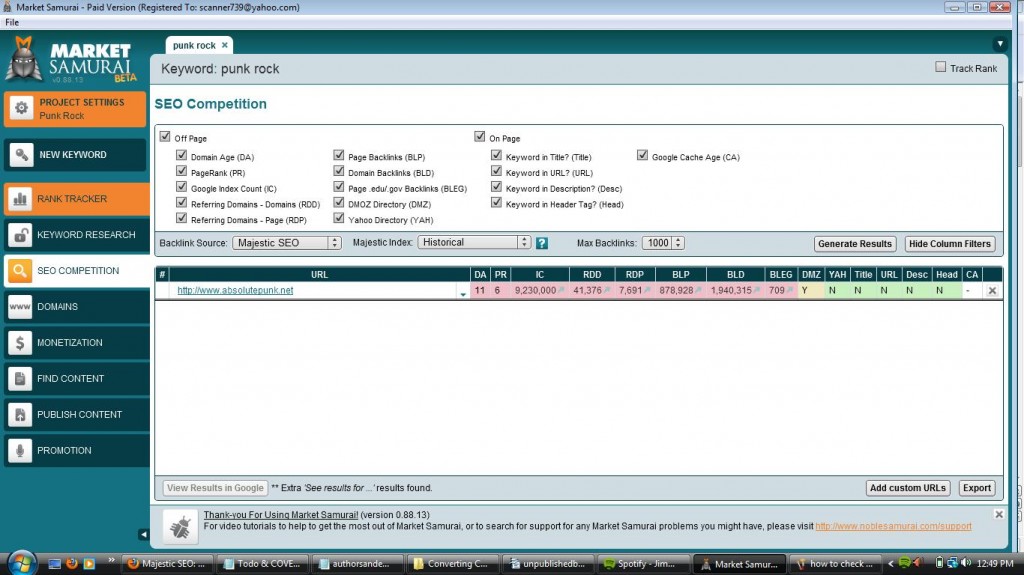Being able to check the backlinks of your competition or even your own site is a nice ability to have. Not because I recommend that you make note of all of the sites linking to your competition and get links for your site from them one by one, but more so that you can get ideas of where your competition gets their links from so that you can get some ideas of new places to get links from as well as gauge the strength of the links which your competition is getting. Let’s take a look at how to check backlinks in an umber of different ways.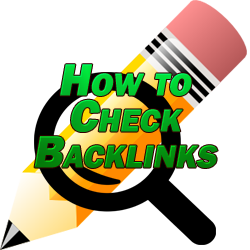
How to Check Backlinks
Note that no matter what service which you use, the number is going to vary likely drastically; so while no one service provides all of the backlinks of a site (unless you’re checking your own which I’ll describe below), you can get good ideas of the breadth and depth of a site’s links with the following tools.
Yahoo Site Explorer
Yahoo Site Explorer is a free way to get a quick look at any website’s pages and backlinks. As you can see in this image, you can check out either the pages of a domain or the backlinks pointing to it, then you can live click on any one to visit that URL.
Majestic SEO is a nice free/premium service for getting more in depth information about a website’s backlinks including a breakdown of the sources as you can see from this image. You have to register to get this information which I’ve shown below, but it’s free to register. It also shows you the site or page which you’ve selected’s 5 top backlinks and referring domains with the option of seeing more if you sign up for their premium membership.
Market Samurai shows you both a site or page’s Yahoo and Majestic backlinks at the same time and you can access both services from within Market Samurai.
While I used Market Samurai to check out this specific domain’s stats, the main purpose of the SEO Competition tab (which I’m using in this photo) is to give you the top 10 listed/ranking pages for the keyword you’re searching in Google and all of this information for each of those top 10 pages so you can both see their backlinks as well as get an in depth idea of how likely you are to usurp their ranking.
Check out my complete video Market Samurai review and tutorial for more information.
How to Check Backlinks in Google
For how to check backlinks in Google for your own site, the best way is to sign up for and use Google webmaster tools. It’s not worth trying to check your competition’s backlinks in Google because they’ll only reveal a small handful of backlinks for any other website which you check in the search engine itself, so it’s unreliable and not representative of the actual number/sources of links which a site is receiving.